Setting the Polling Interval
Press 1 to get to the polling interval menu as seen in the following image:
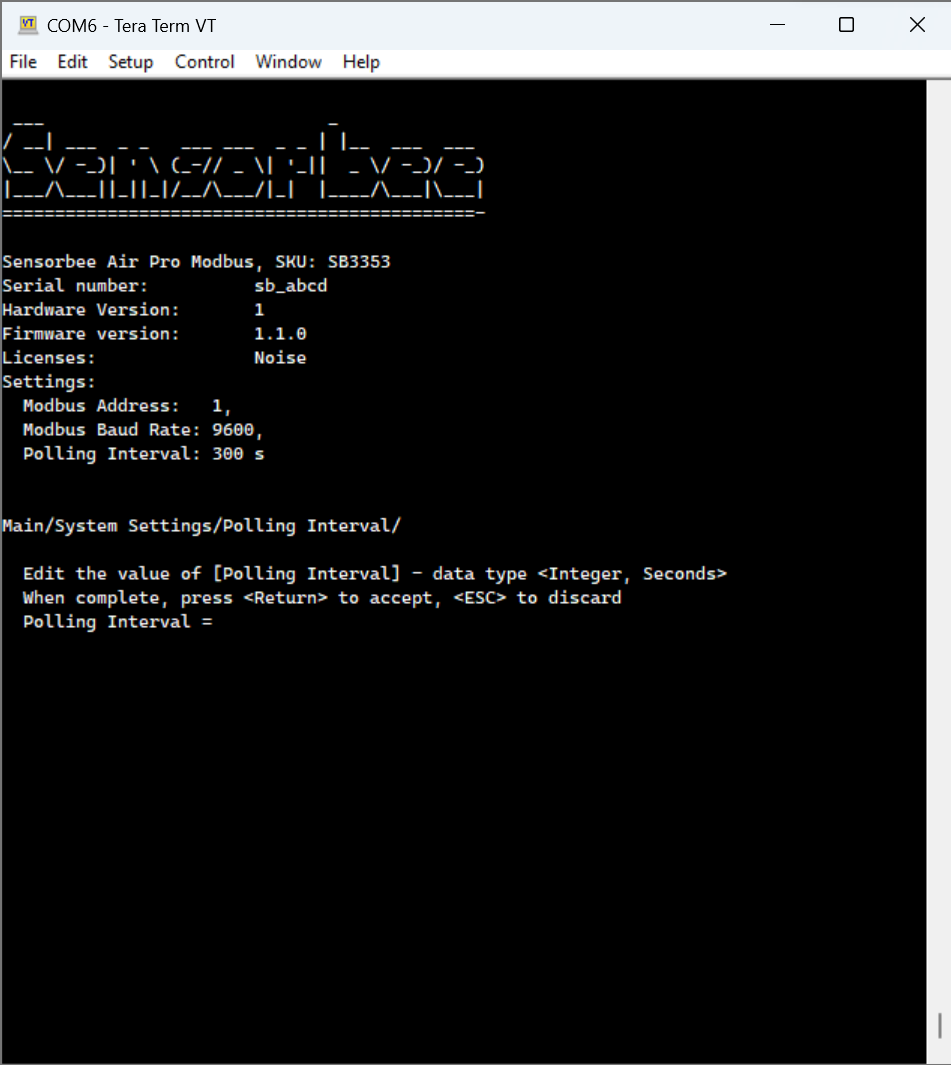
The polling interval determines how often the base unit reads and updates values from its connected sensors. Follow this step-by-step guide to set the polling interval:
- Select Polling Interval from the list of options
- Enter the desired polling interval in seconds
- Press the Enter key to confirm your selection
The polling interval can depend on the sensors connected to the base unit; some sensors require longer preheat times to produce a value. It can take up 1 minute after starting the device for the device to know the final poll duration.
Simply press the ESC key if you need to cancel the process at any time.
There is currently no protection from setting an incorrect polling rate. However, if this occurs, the base unit will automatically adjust the polling rate to the nearest valid rate.
