The Device Management page is designed to help users manage and monitor their devices. It provides a comprehensive view of all the devices registered under the user's account. From this page, users can perform various actions such as adding new devices, configuring device settings and viewing logs and historical data.
The page has a simple and intuitive interface that allows users to easily navigate through the different sections. The devices are displayed in a table format, with each device having its own row and on which user can click to view the specific device information.
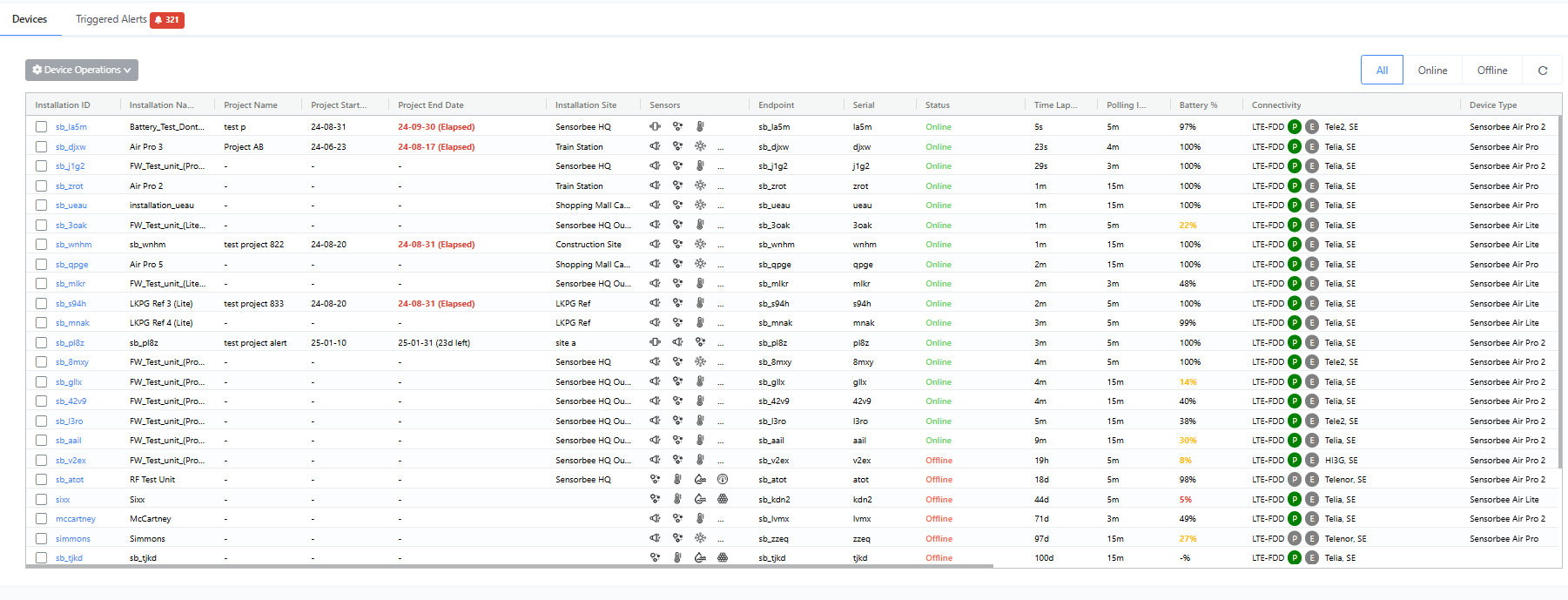
Figure 1 - Device List
The device information page displays specific information related to each device, such as its name, type, firmware version, and status. Users can also see the device's historical data of sensor values, health, and activity logs. It is also in this page that the user can view and configure device settings.
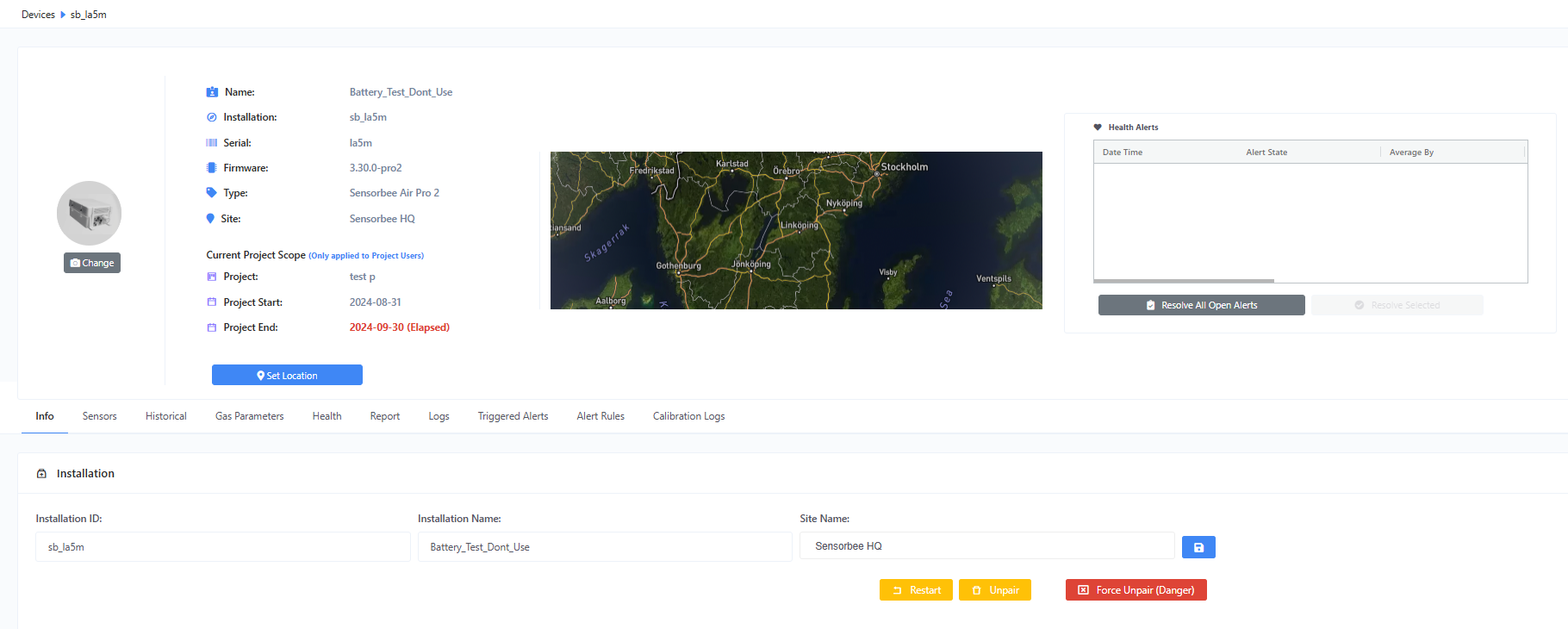
Figure 2 - Device Info Tab
Overall, the Device Management page is a powerful tool that helps users manage their devices efficiently and effectively. It provides a centralized location for all device-related activities and enables users to keep track of their devices' performance and status.
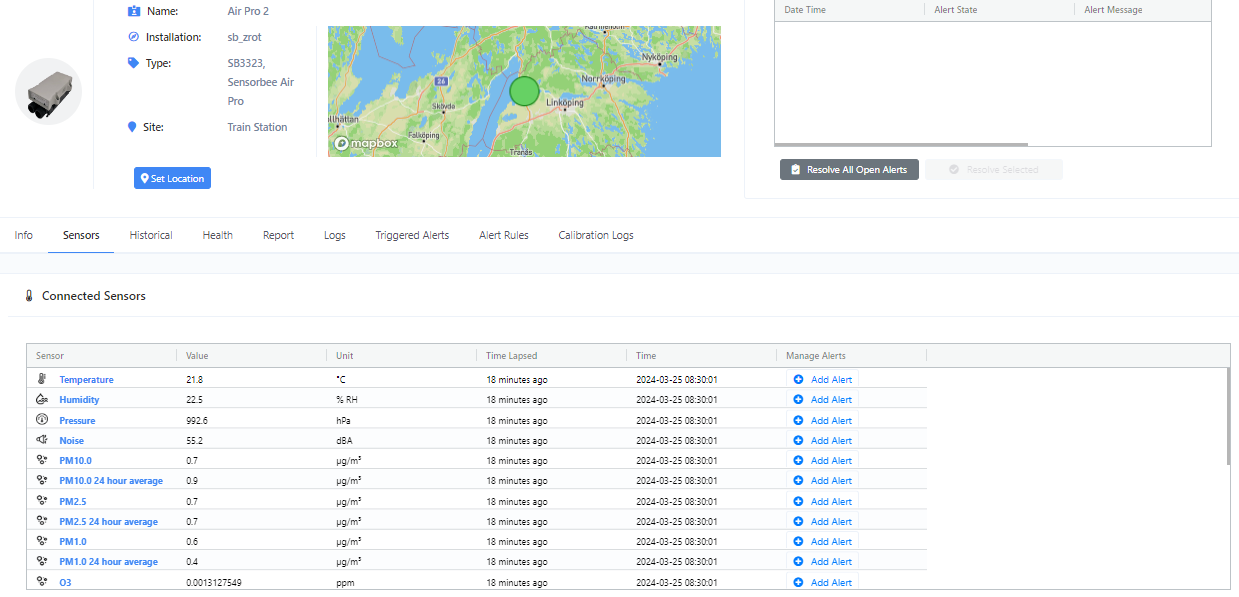
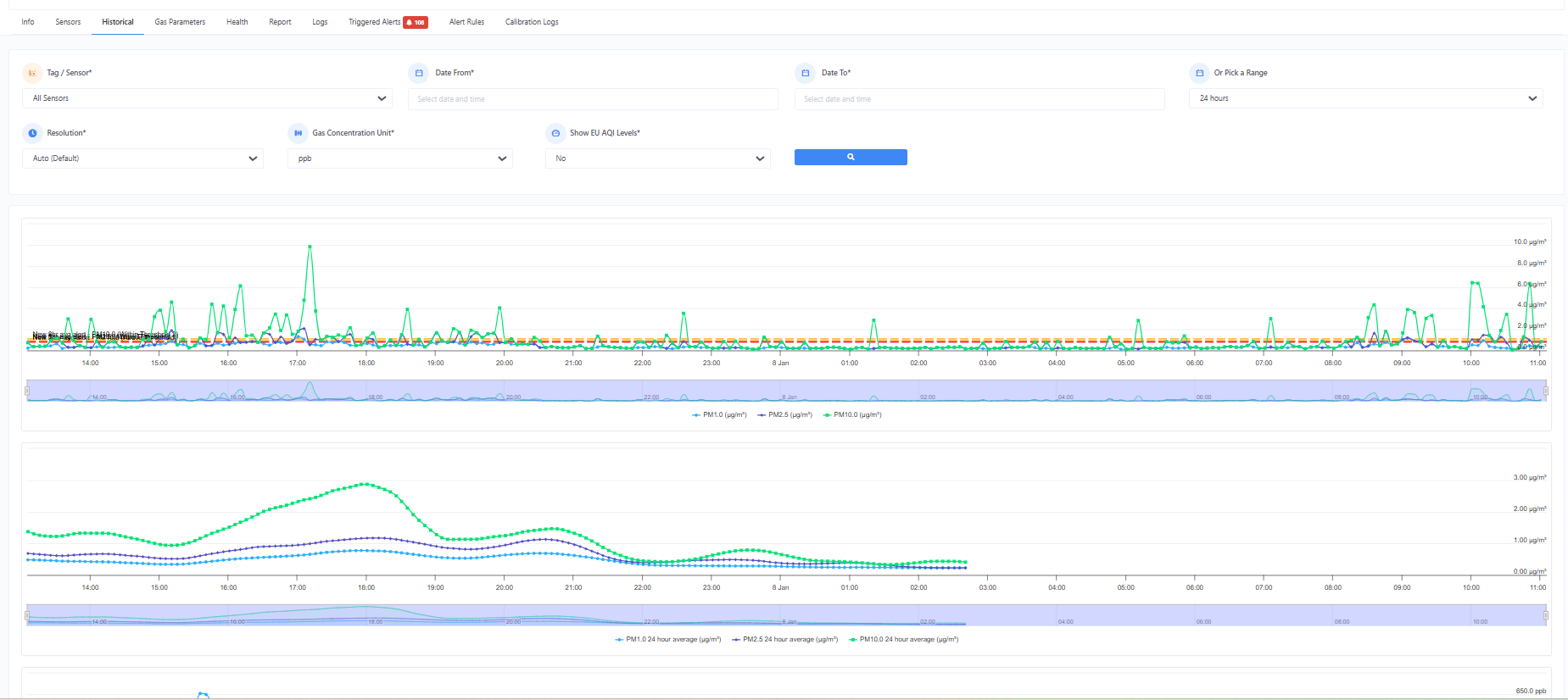
Figure 4 - Historical Data
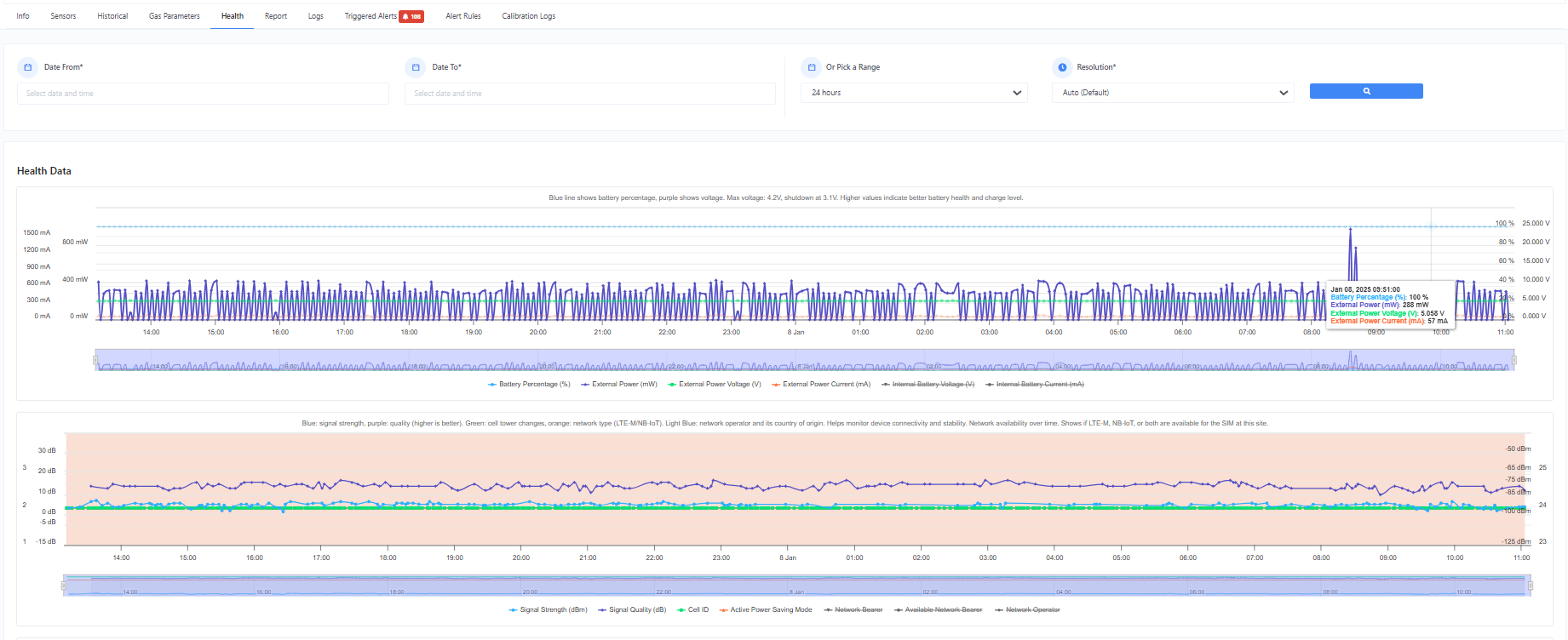
Figure 5 - Health Data
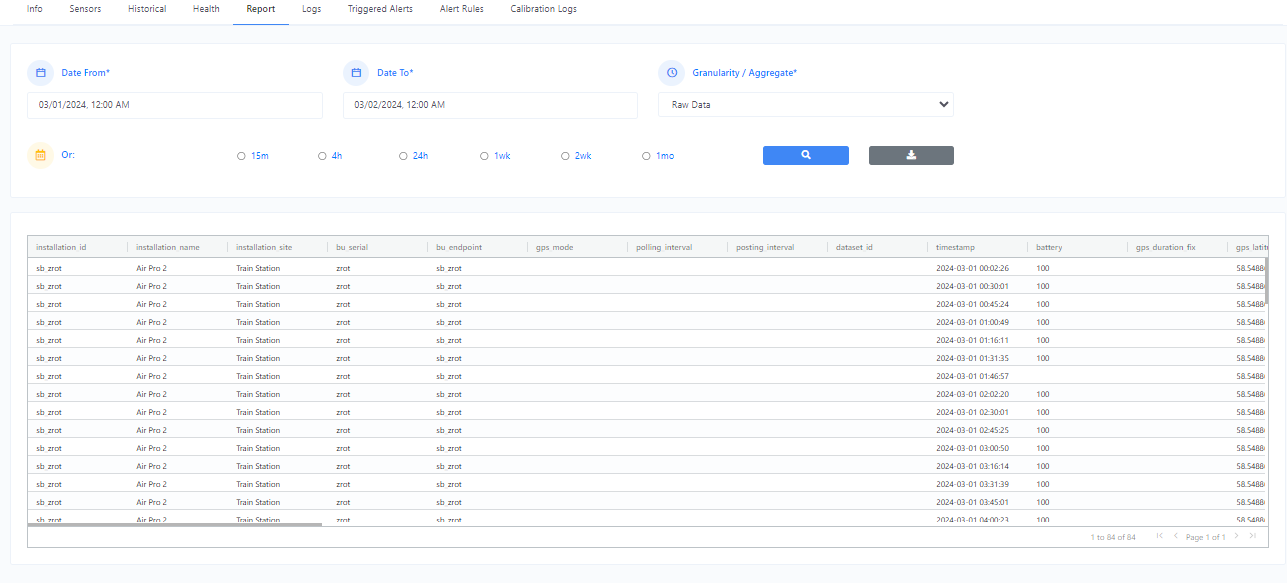
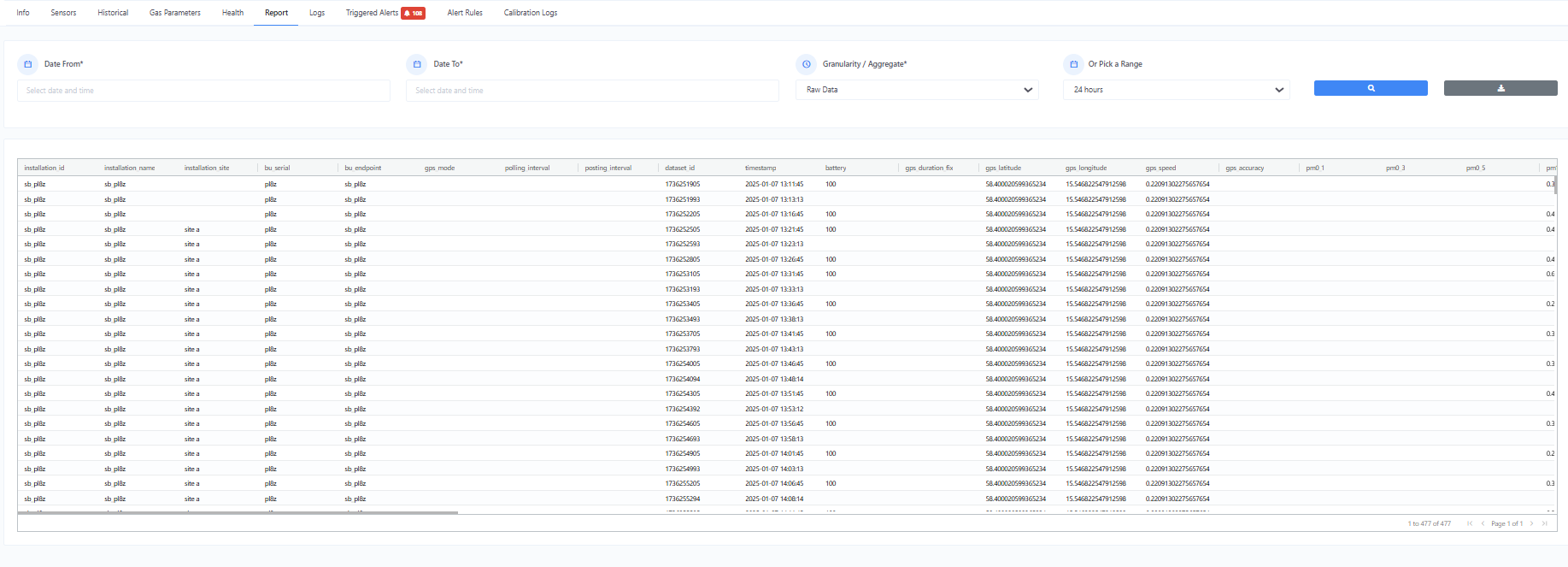
Figure 7 - Device Logs
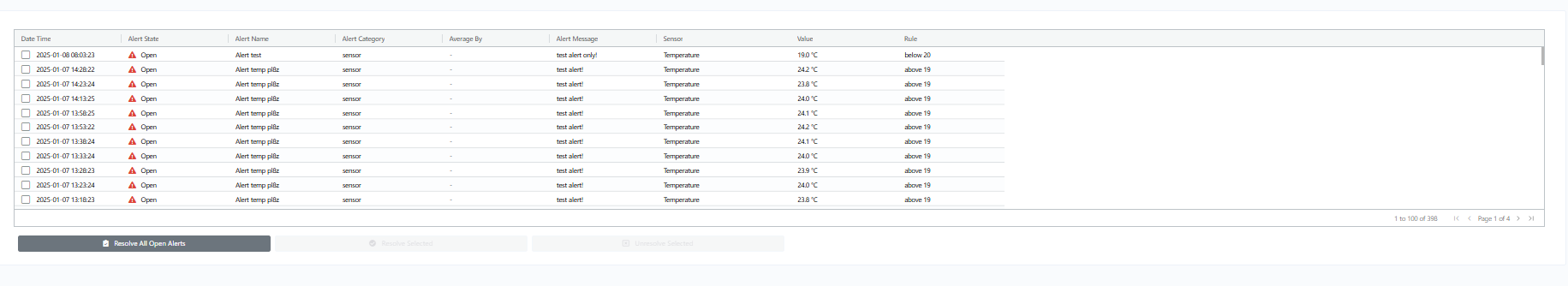
Figure 8 - Alert Logs
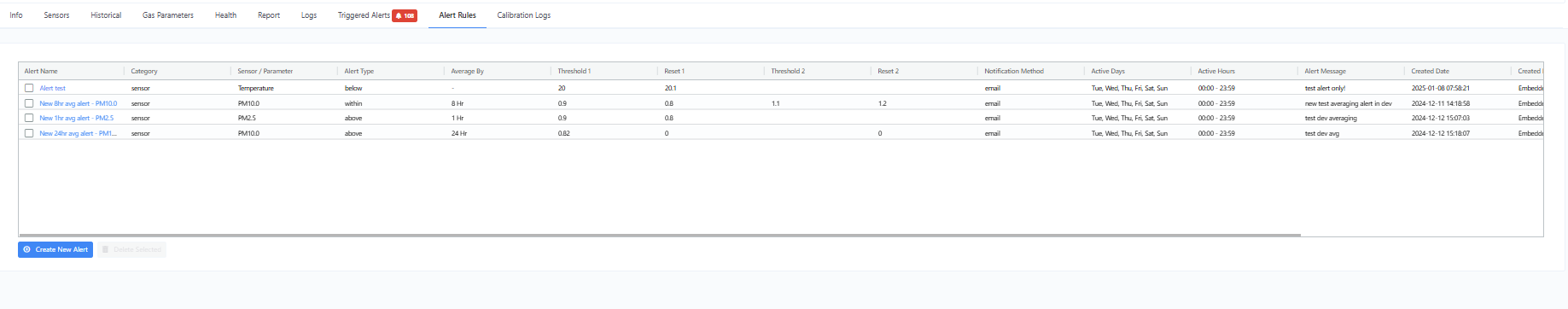
Figure 9 - Alert Rules
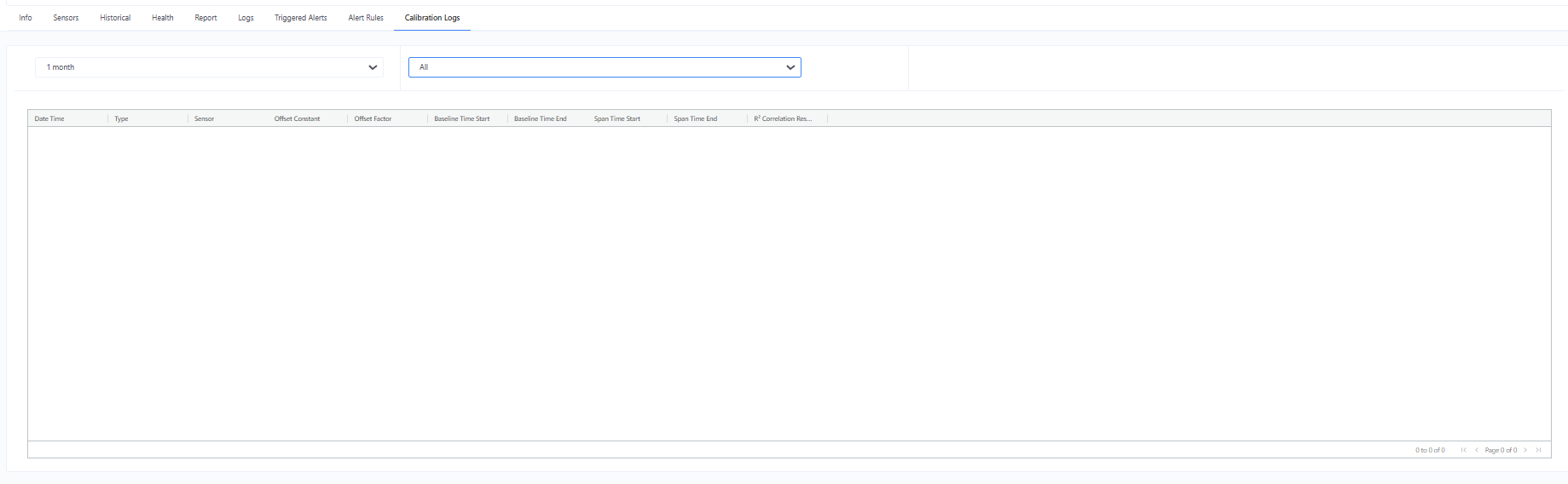
Figure 10 - Calibration Logs
Available sub tabs / pages:
