This image shows the Modbus settings screen, which is used to set up and configure your Modbus devices. You can set the following three types of Modbus-specific settings with this screen:
- Modbus address - To change the address used to communicate with the base unit through the Modbus client, set the Modbus address to your preferred value.
- Modbus baud rate - Determines the speed and robustness of communication between these devices.
- Modbus device name - Allows you to quickly identify and manage your Modbus devices, even in complex systems with numerous devices.
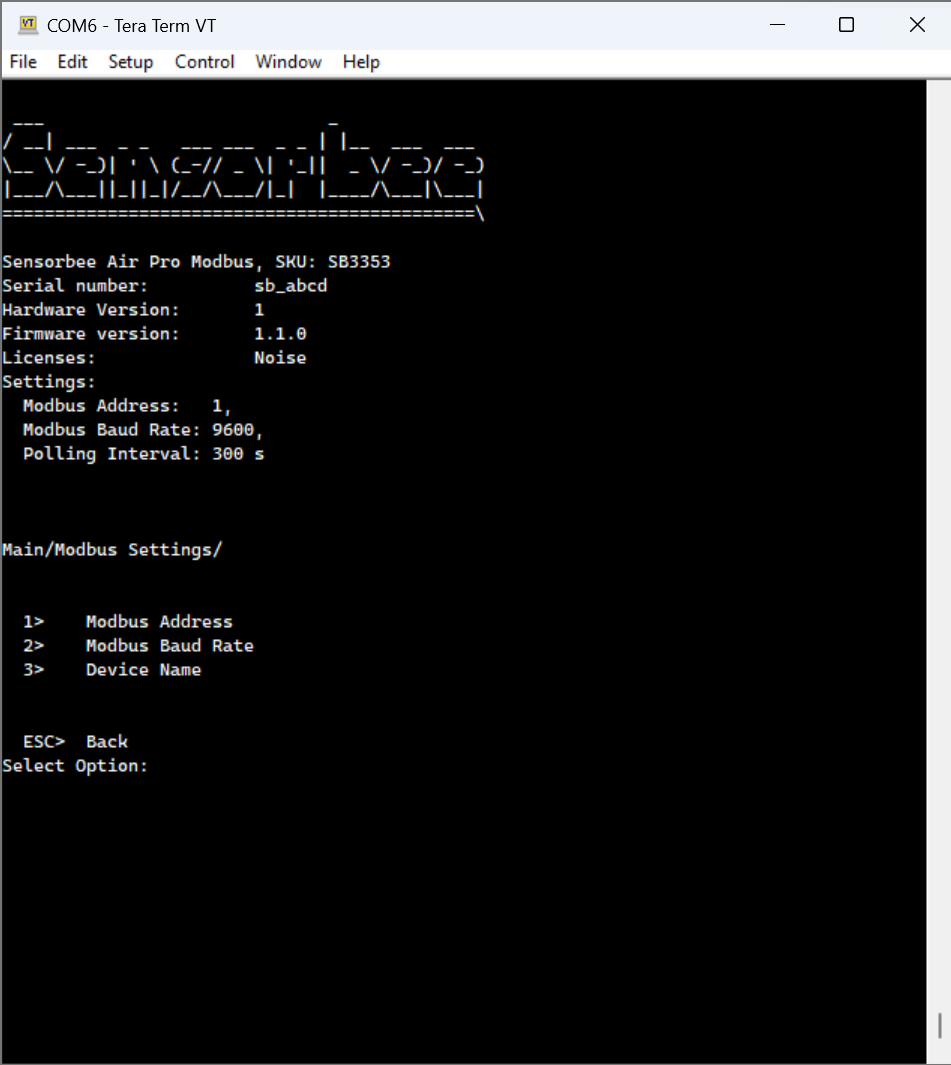
1. Modbus Address Menu
Press 1 to navigate to the Modbus address menu:
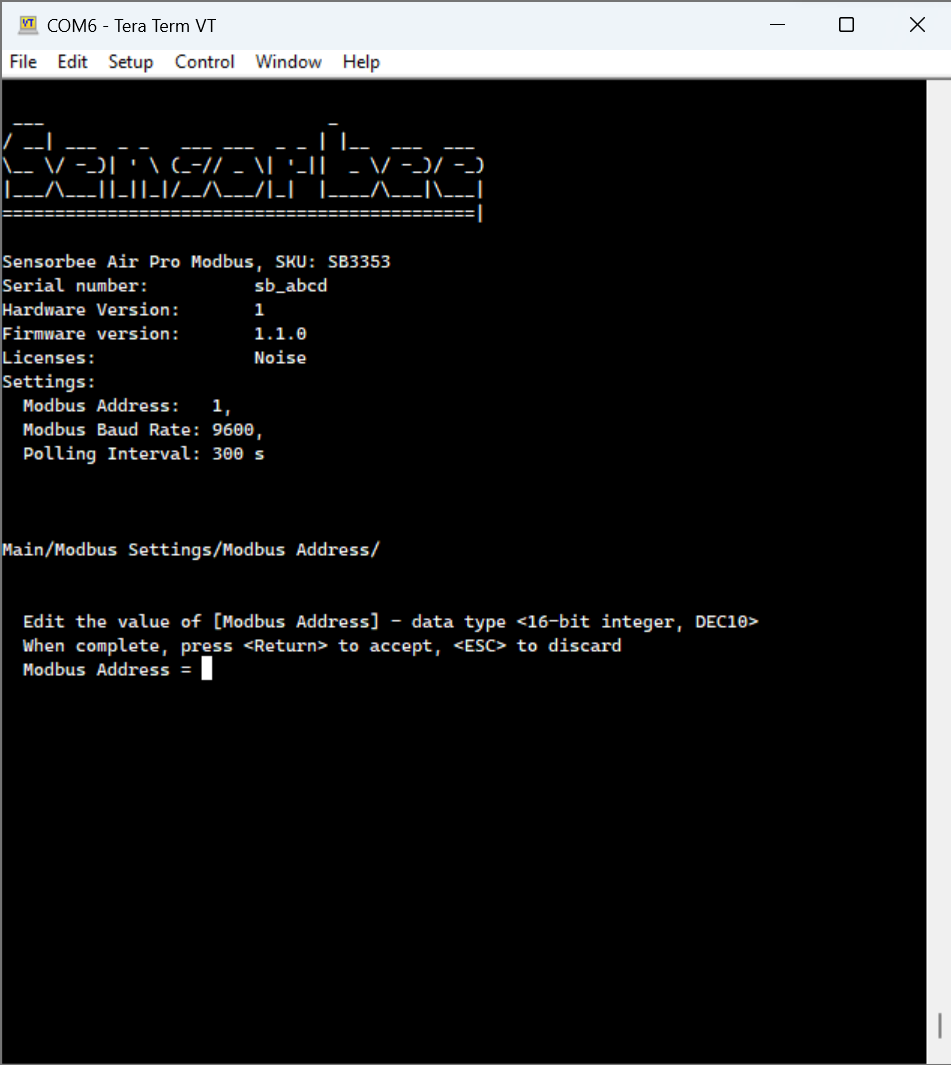
To input a Modbus address, follow these steps:
- Enter your chosen address and press the ENTER key to confirm your selection.
- Press ENTER again to save your changes once you have confirmed the address is correct.
If, for any reason, you need to cancel the input process and return to the previous menu, press the ESC key at any time.
2. Modbus Baud Rate Menu
Press 2 to navigate to the Modbus baud rate menu:
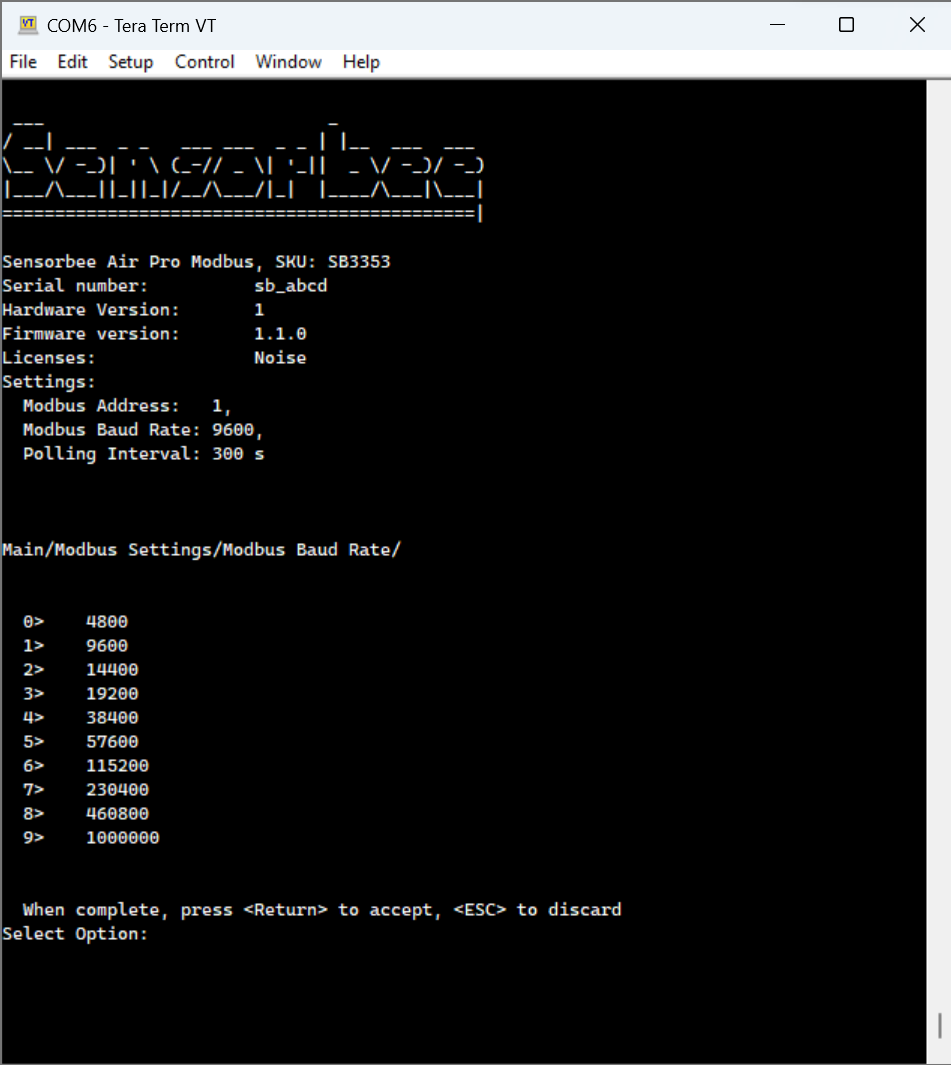
Follow these steps to change the baud rate of the device:
- Select Modbus Baud Rate by pressing 2 on the keypad
- You will see nine (9) different options, each with a different baud rate. Press the number key corresponding to the desired baud rate
- Press Enter to confirm the selection
- Press ESC to discard these changes
3. Modbus Device Name Menu
The Modbus device name is an essential identifier for your base unit, especially when managing multiple Modbus devices.
The following steps describe how to add a new device name to your Modbus unit:
- Select Modbus Device Name by pressing 3 on the keypad
- Enter your chosen name for the base unit
- Press Enter to confirm your selection
- Press ESC to discard these changes
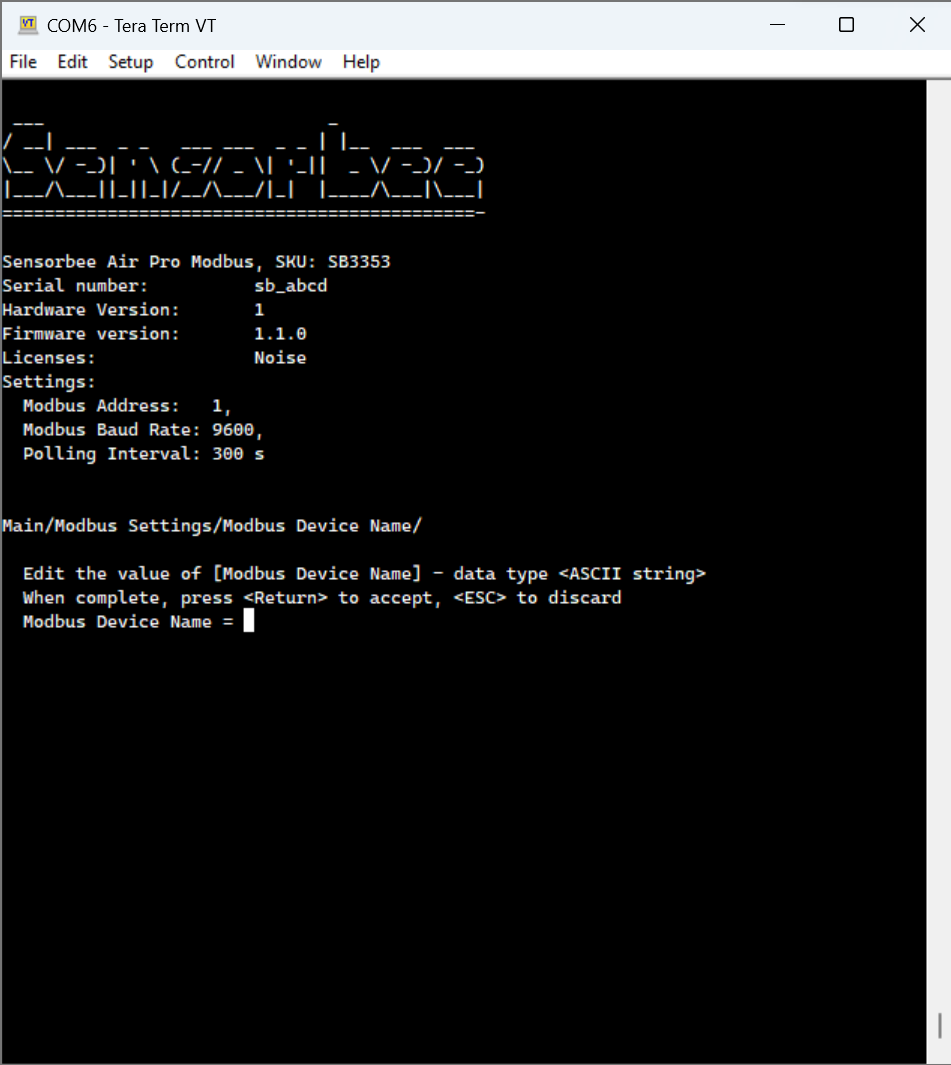
Remember to choose a name that is unique and easy to remember. This will help you keep track of your Modbus devices and ensure efficient system management.
