The following image describes the configuration software's main menu, its primary interface containing all its functions and features, accessible after the base unit boots up.
If you cannot see any text in the terminal, try pressing the Escape key, and the service menu should appear.
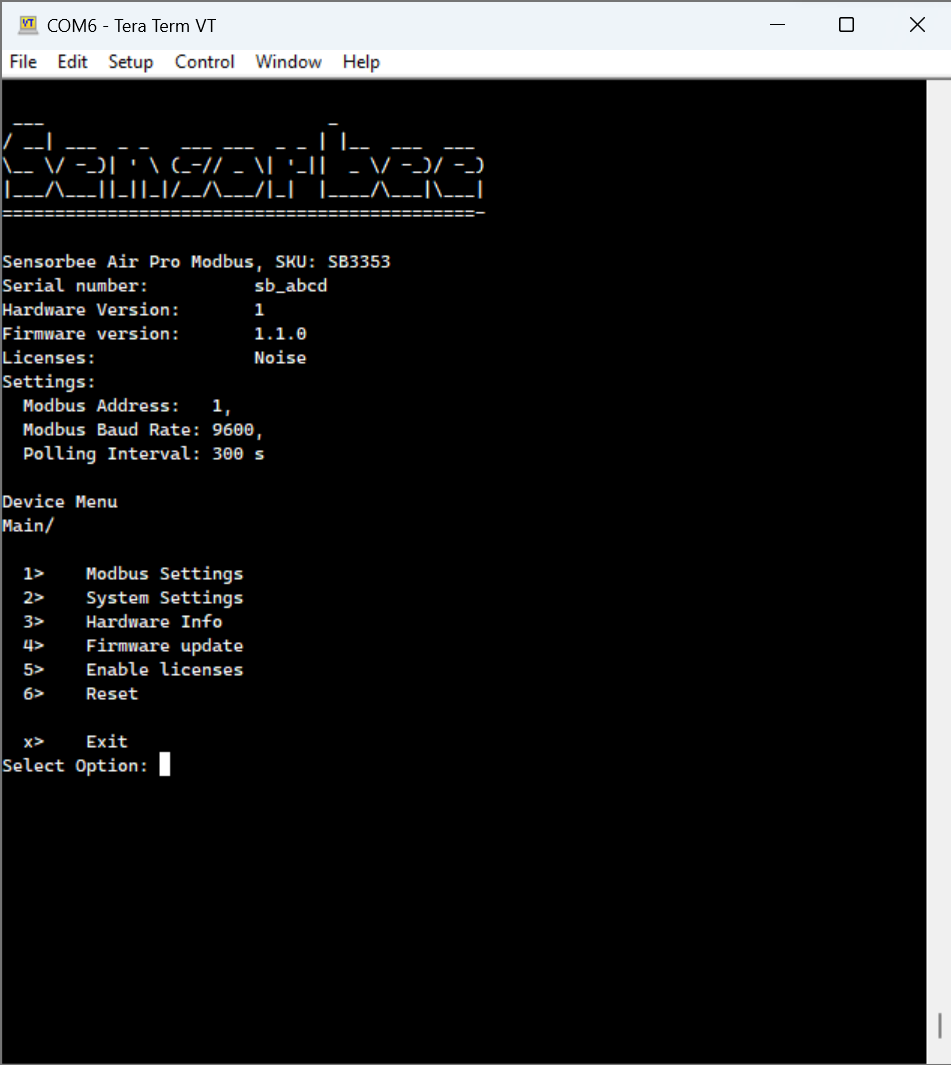
This menu is designed to be easy to navigate, with each function clearly labeled and arranged logically, allowing users to quickly and efficiently access all of the software's capabilities.
The ESC key, located in the upper left corner of the keyboard, can be used to go back one step in the menu. This useful feature allows users to easily correct any mistakes they may have made or change their selections without having to navigate through the entire menu again.
