If the unit is not already open, it needs to be opened.
To remove the unit, first disconnect any connected cables, then unscrew the four screws on each corner of the bracket. Next, lift the unit off the mounting bracket as shown in figure 1.
BILD PÅ HUR MAN TAR BORT AIR PRO 2 FRÅN MOUNTING BRACKET

Figure 1.
Use a T10 torx screwdriver to unscrew the sensor-house from the base as shown in figure 2.

Figure 2.
Place the sensor-house upside down next to the base, without disconnecting the cable between them as shown in figure 3.
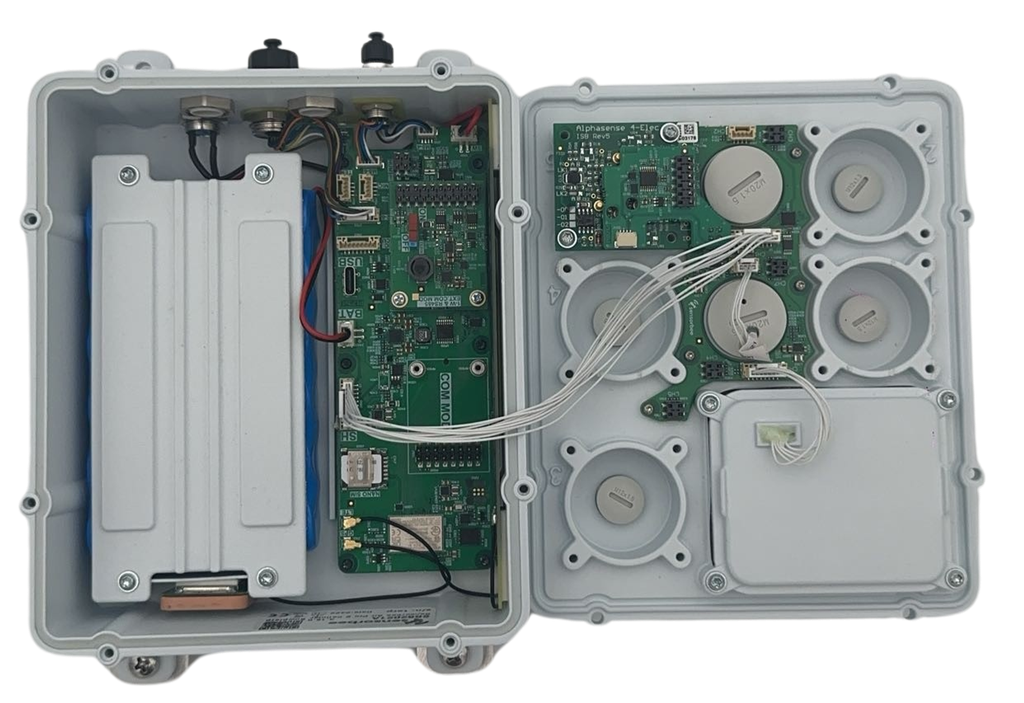
Figure 3.
The battery may already be connected from the factory. If so, simply reassemble the unit.
To remove the battery, start by using a T10 torx screwdriver to remove the screws securing the cover and then removing it from the battery as shown in figure 4.

Figure 4.
Locate the connector input labled “BAT” and unplug the red and black cable by gently pulling it out. Only the lighter white plastic should come out.

Figure 5.
The battery should now be free and ready to be pulled out from in between the cover holes.

Figure 6.
To plug in the battery, start by placing the battery in between the cover holes as shown in figure 6. The side with a red and black cable should be closest to the front where all the inputs are located. Make shure no cables are lodged under the battery after placing it.
Once the battery is placed plug in the red and white cable into the connector lled “BAT” on the circuit board. As shown in figure 7.
The black (negative) cable should be on the left side, closest to the USB-C connector. Do not connect the cables in any other direction, as this will cause permanent damage to the unit.

Figure 7.
After connecting the cable, place the cover on top of the battery with the padded side down by sliding it under the white cables that runs across the battery. Then align the screw holes on the cover with the holes in the base of the sensor and screw it in place using a T10 torx screwdriver.

Figure 8.
The unit will now operate on its internal battery. The status LED indicates booting and network status.
If the status LED is not lit or blinking, even for a short time, please double-check the battery connection to the main board. Alternatively, try using an external power supply.
Use a T10 torx screwdriver to screw the sensor-house back on top of the base as shown in figure 7.
Double check that the cable between the sensor-house and base does not get squeezed in the seal between them.
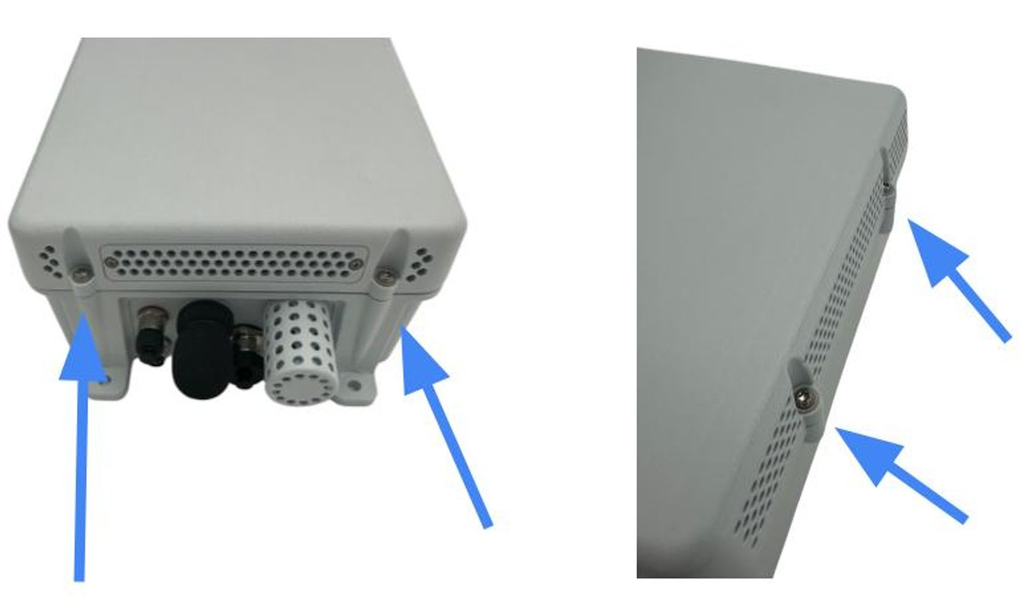
Figure 9.
