If the gas sensors were installed before delivery or no gas sensors are to be installed, skip these steps.
To remove the unit, first disconnect any connected cables, and then unscrew the 4 screw that holding the unit to the mounting bracket as shown in figure 1.

Figure 1.
Use a T10 torx screwdriver to unscrew the sensor-house from the base as shown in figure 2.

Figure 2.
Place the sensor-house upside down next to the base, without disconnecting the cable between them as shown in figure 3. Up to six gas sensors, one particulate sensor and one Envirosense can be installed in the sensor-house. The Particulate Sensor and Envirosense is already installed from factory.
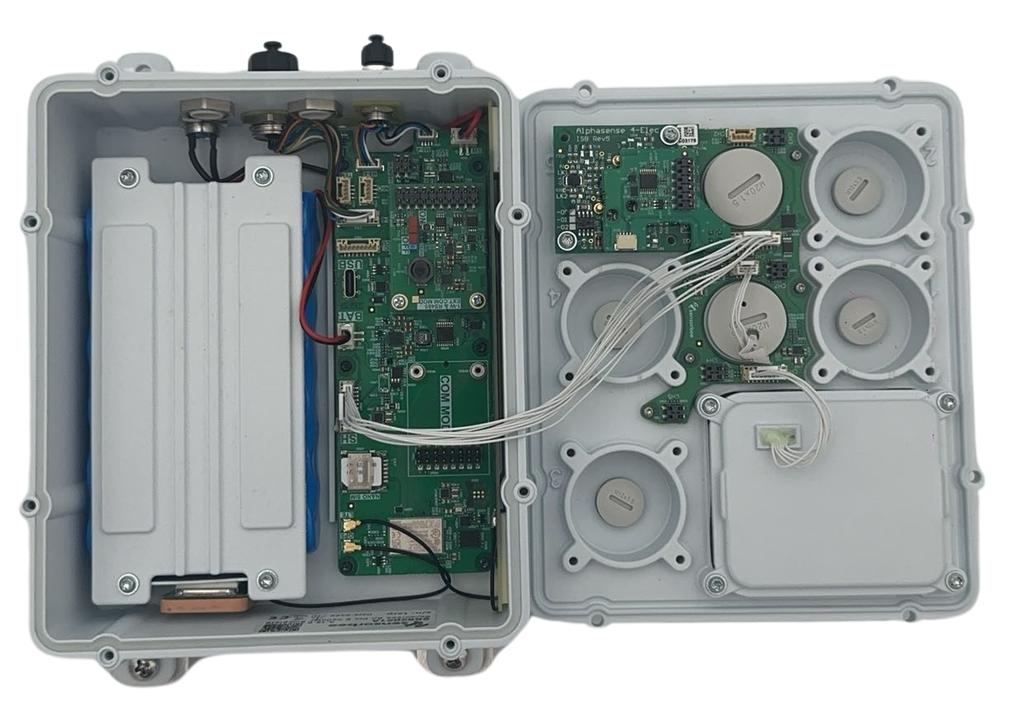
Figure 3.
To remove the plugs, use a flat headed screwdriver as shown in Figure 4. Make sure the gas sensor is aligned with the mounting holes along with the the four pin connector and pressed down before fastening the screws.
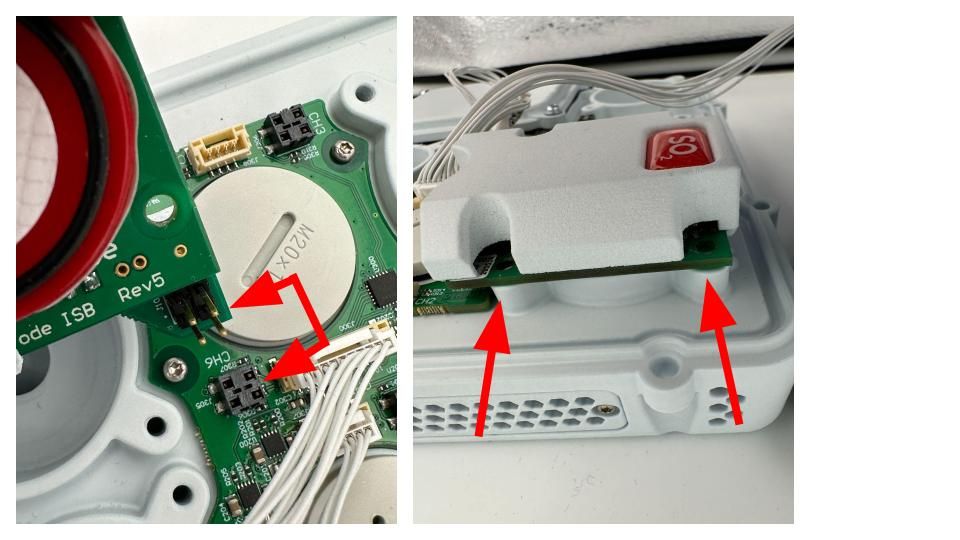

Figure 4.
The gas sensors need to stabilize when the device is powered on. This may take several hours.
Use a T10 torx screwdriver and screw the sensor-house back the base as shown in figure 5.
Double check that the cable between the sensor-house and base does not get squeezed in the seal between them.

Figure 5
